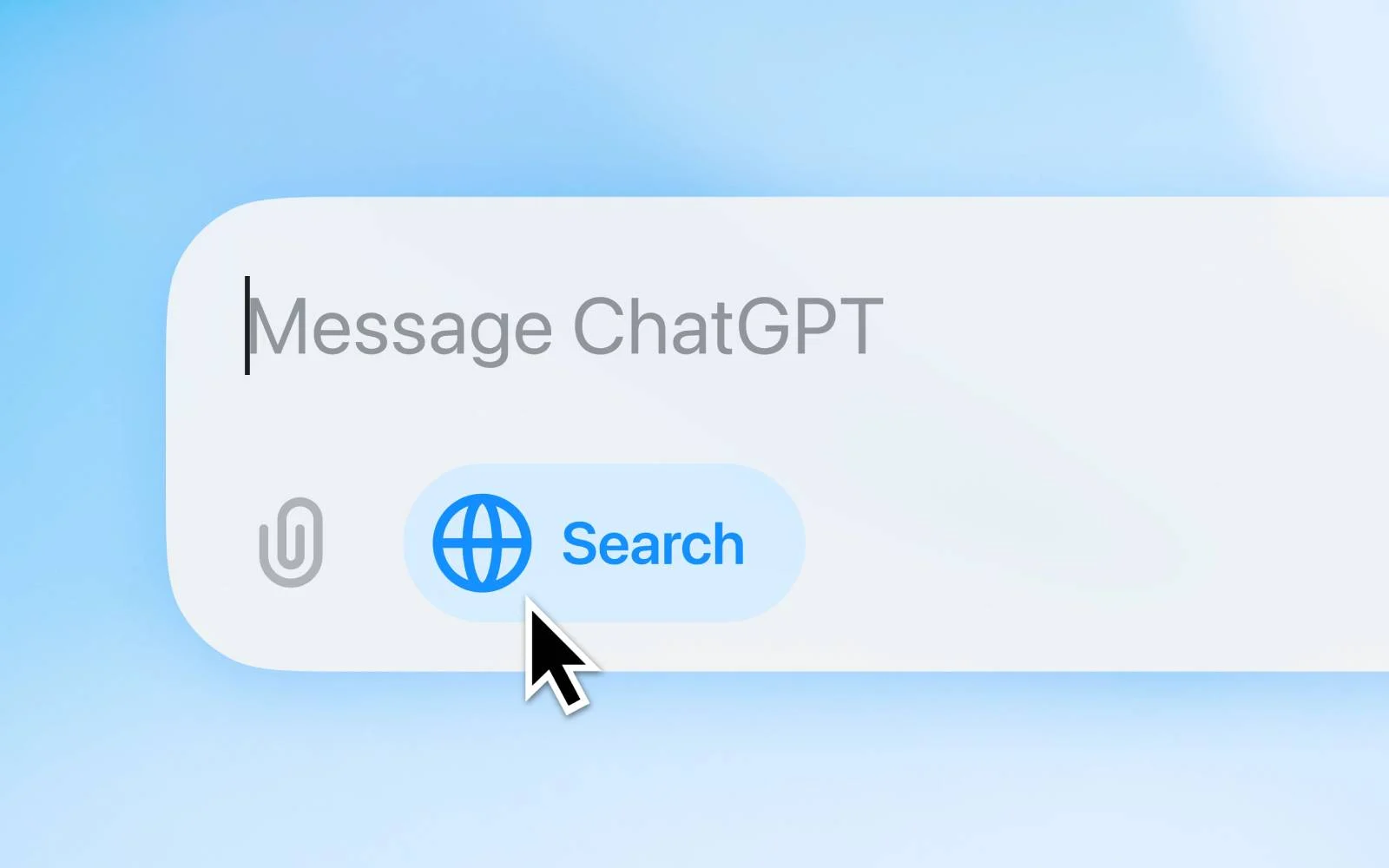DIn today’s digital world, finding accurate information quickly is more important than ever. SearchGPT is a tool that combines the power of GPT-based language models with advanced search capabilities to make finding information easier and faster. Whether you’re a student, professional, or just curious, learning to use SearchGPT can help you find better answers with less effort.
In this guide, we’ll break down the essentials of SearchGPT, show you how it works, and provide a simple, step-by-step approach for using it. Let’s dive in!
What is SearchGPT?
SearchGPT is an AI-powered search tool that uses GPT (Generative Pretrained Transformer) models to provide detailed, conversational answers to search queries. Unlike other traditional search engines, which provide a list of links, SearchGPT processes the information and gives you a summarized answer.
This tool is especially useful when you need quick, clear and accurate answers without going through multiple websites. You can think of it as a combination of a search engine and a personal assistant that understands context, refines answers, and learns from user input to improve results.
Why Use SearchGPT?
Here are some of the key benefits of using SearchGPT:
- Faster Results: Instead of browsing through pages, you get a direct answer to your question.
- Enhanced Understanding: SearchGPT can understand complex or multi-step questions, providing answers that address the full question.
- User-Friendly Experience: The AI model interacts in a conversational manner, making it easier to refine your queries.
- Access to Diverse Knowledge: The GPT model is trained on a wide range of topics, providing reliable answers across many fields.
- Saves Time: It’s ideal for users who want quick, straightforward answers without extensive searching.
Now, let’s get into the details of how to use SearchGPT step by step.
Step-by-Step Guide to Using SearchGPT
Step 1: Start with a Clear Question
When using SearchGPT, the best results come from asking clear and specific questions. For example:
- Good Question: “What are the health benefits of regular exercise?”
- Vague Question: “Tell me about exercise.”
The more detailed your question, the more relevant the response. If you need an overview, you can ask broad questions, but for specific answers, narrow down your question.
Step 2: Choose a Relevant Topic or Category (if Available)
Some SearchGPT versions allow users to select categories, like “Health,” “Technology,” or “Education.” This helps the AI provide more focused answers related to that field.
- Tip: Choose the closest category to your question topic, or let SearchGPT choose automatically if there’s no category selection.
Step 3: Refine Your Query for Better Results
If you don’t get the answer you were hoping for, try rephrasing your question. SearchGPT learns from user inputs, so it’s good at understanding different ways to ask the same question.
- Example: If “What are healthy snacks for children?” doesn’t give you a complete answer, try “What are nutritious snacks for kids?”
Step 4: Use Follow-Up Questions to Get More Details
One of the best features of SearchGPT is that you can ask follow-up questions without starting a new search. You can clarify your question or ask for further details based on the initial response.
- Example: If you first ask, “What is climate change?” you can follow up with, “What are its effects on the environment?”
Step 5: Evaluate the Response Quality
While SearchGPT aims to provide accurate answers, it’s always good to review the response. Double-checking important facts or technical details with trusted sources is a good practice, especially if the information is critical.
Step 6: Use SearchGPT for Complex or Multi-Step Queries
SearchGPT is effective for handling multi-step questions or combining several pieces of information into one answer. For example:
- Question: “Explain the process of photosynthesis and why it’s essential for plants.”
In this case, SearchGPT will break down the process and explain its importance, providing a comprehensive answer in one go.
Step 7: Take Advantage of Related Suggestions
Sometimes, SearchGPT may offer related topics or questions at the end of its response. These suggestions can help you dive deeper or learn about related aspects of your original question.
- Example: If you ask about “renewable energy sources,” it might suggest exploring “solar energy benefits” or “wind energy applications.”
Step 8: Save Responses for Future Reference
If you’re using SearchGPT for research or study, save useful responses. Many versions of SearchGPT allow you to copy the text or save it directly, making it easier to reference later.
Step 9: Provide Feedback (if Available)
If there’s an option, give feedback on the response. This helps improve the model’s answers in the future and allows it to learn from user input.
Step 10: Experiment and Explore!
SearchGPT is a powerful tool, so don’t be afraid to experiment. Test different types of questions, explore various topics, and see how it can best serve your needs.
Tips for Getting the Most Out of SearchGPT
- Be Specific: The clearer your question, the better your answer.
- Use Follow-Up Questions: Ask follow-ups if the first answer needs more detail.
- Avoid Complex Language: Use simple words and phrasing to make it easier for SearchGPT to understand.
- Ask for Examples: If you need practical examples, include “for example” or “give an example” in your question.
- Explore Multiple Topics: Don’t limit yourself—SearchGPT covers many areas, so try out different types of questions.
By following these tips, you can get better, more accurate answers that meet your needs.
Common Uses of SearchGPT
SearchGPT can be helpful in many scenarios. Here are some popular ways to use it:
- Homework Help: Students can use SearchGPT for explanations, definitions, and topic overviews.
- Research: Quick answers to foundational questions in areas like science, history, or literature.
- General Knowledge: For curious minds wanting to learn about new topics.
- Health Advice: Basic information about health, wellness, and nutrition (but always verify with professionals).
- Tech Support: Help with common tech issues or understanding basic tech terms.
No matter your goal, SearchGPT is versatile and can be adapted to suit a variety of needs.
Conclusion
SearchGPT is a powerful tool that makes finding accurate, relevant information faster and easier. By understanding how to use it effectively, you can get clear, direct answers to a wide range of questions. Whether you’re using it for study, research, or general knowledge, SearchGPT is designed to help you save time and learn more efficiently.
From asking the right questions to refining your queries, this guide provides you with all the essentials you need to start using SearchGPT effectively. With regular practice, you’ll become more skilled at getting the best answers and making the most of this innovative search tool.
Building an online presence is essential for businesses today, whether it’s through social media branding, search engine optimization, or digital advertising. In a competitive digital landscape, having a strong strategy is crucial for standing out, reaching the right audience, and achieving meaningful engagement. By focusing on elements like content quality, user experience and consistent branding, businesses can effectively capture their target audience’s attention and drive growth. Additionally, using the right tools, such as Google Ads, social media platforms, and alternative search engines, helps optimize campaigns and maximize results. With the right approach and ongoing adjustments, digital strategies Doe’sInfoTech can significantly boost visibility, customer loyalty, and conversion rates.