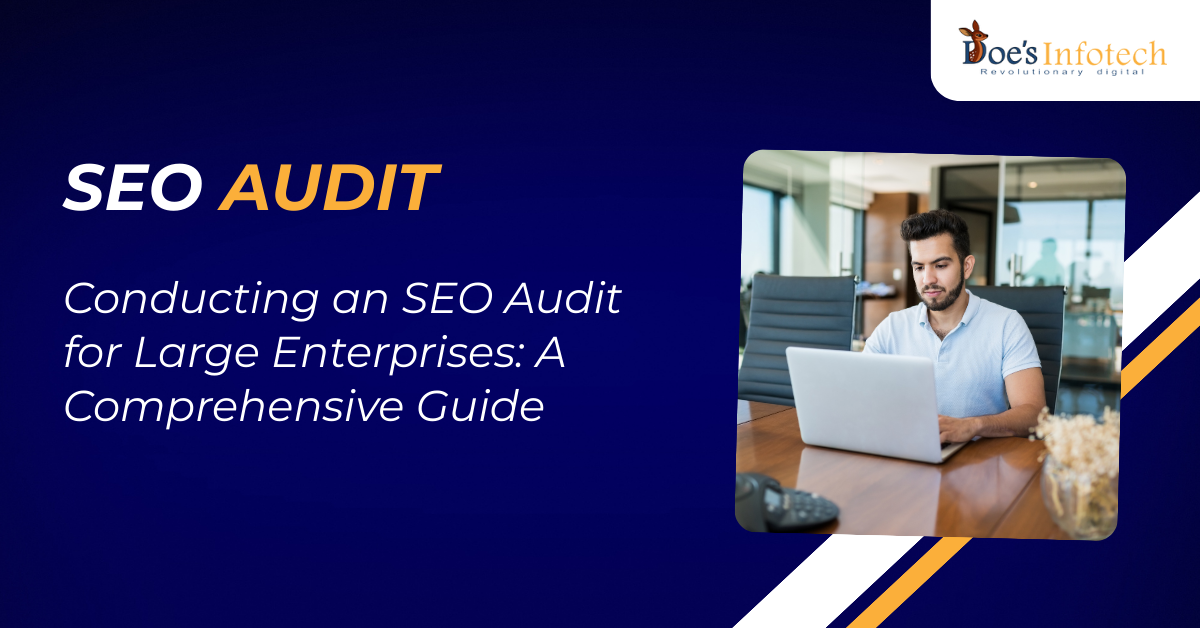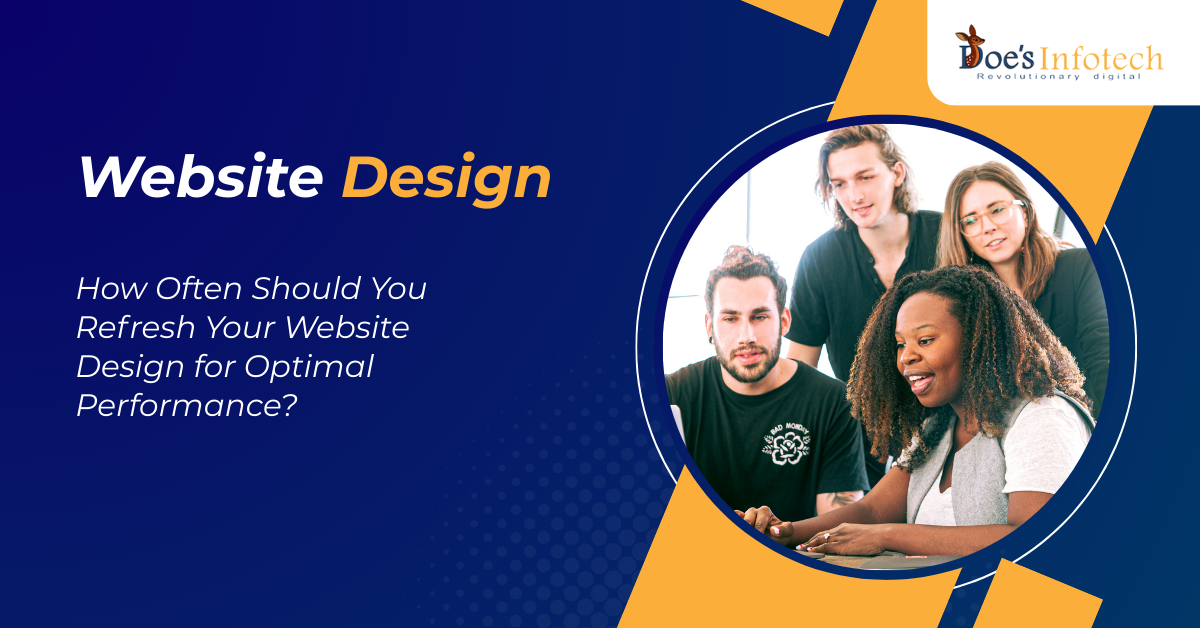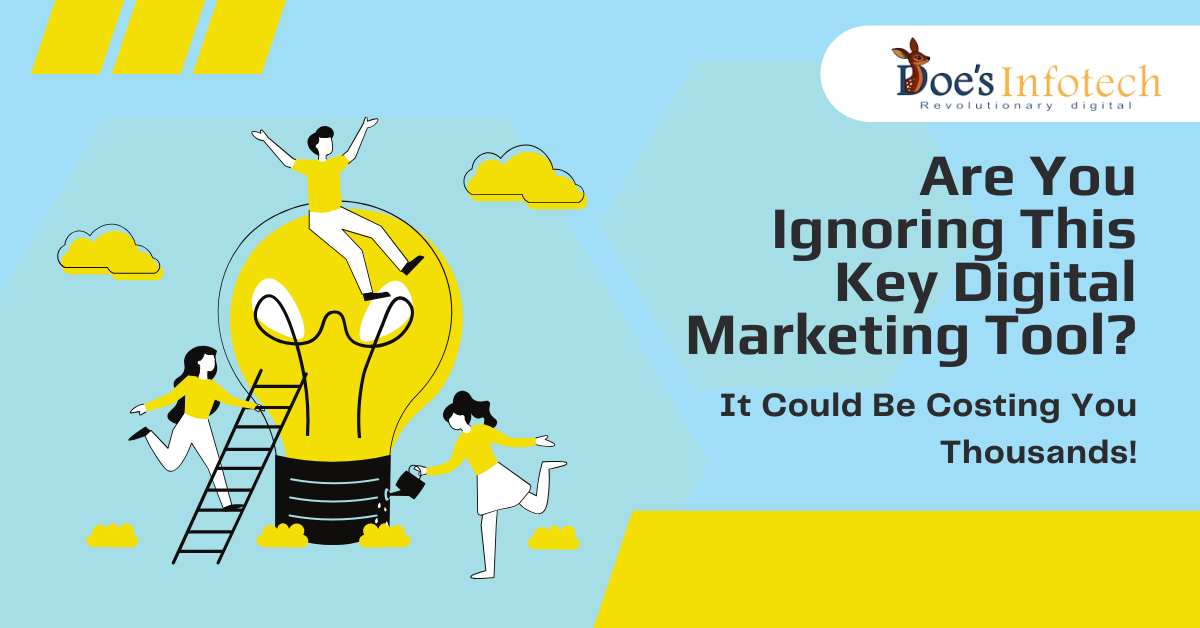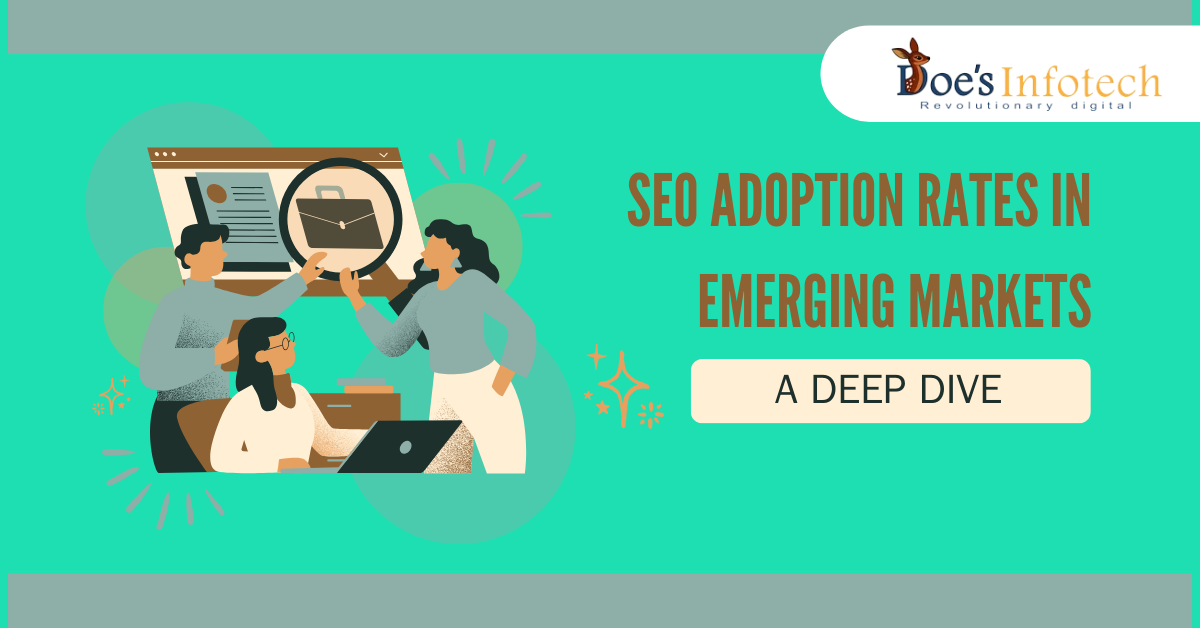Article submission continues to play a significant role in off-page SEO strategies in 2026









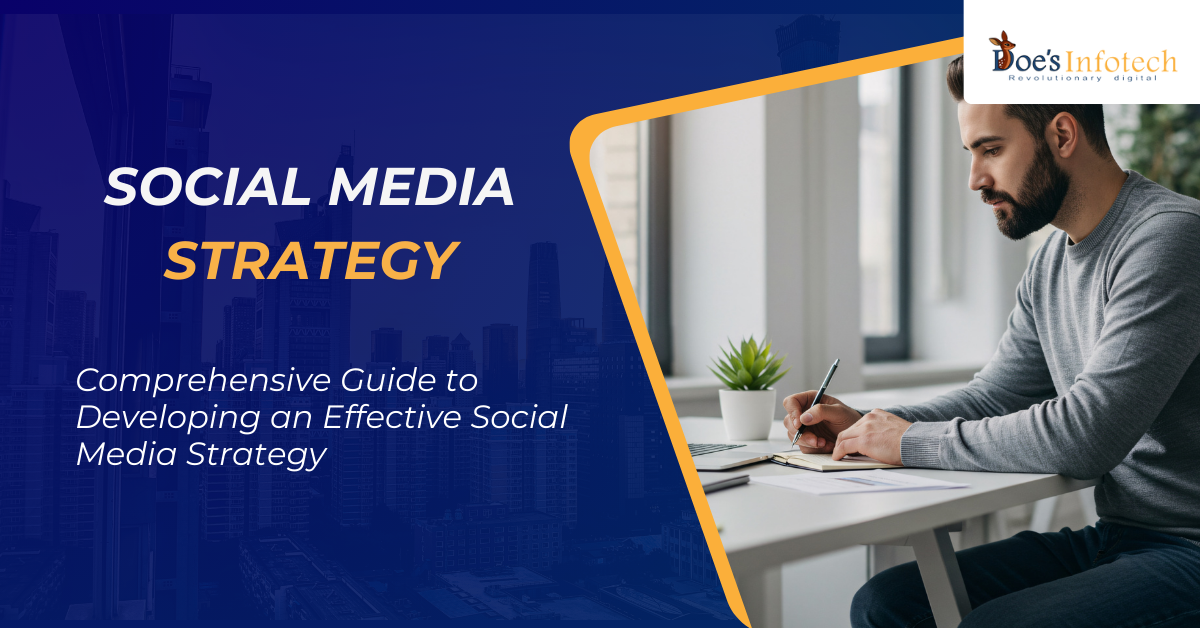













Add Post






























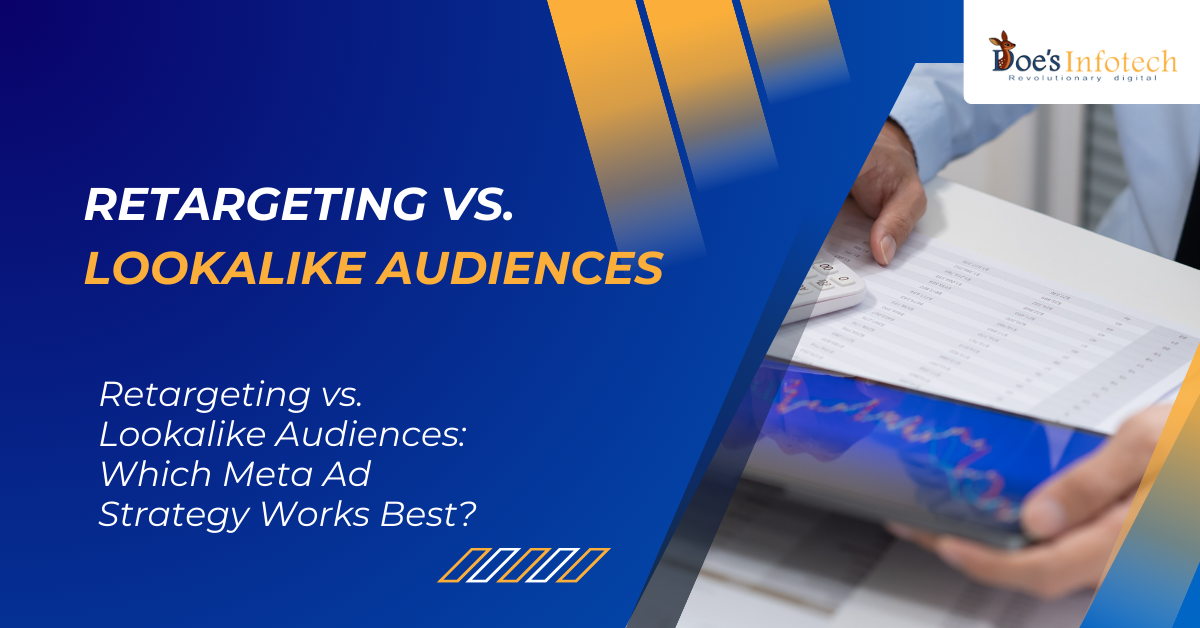





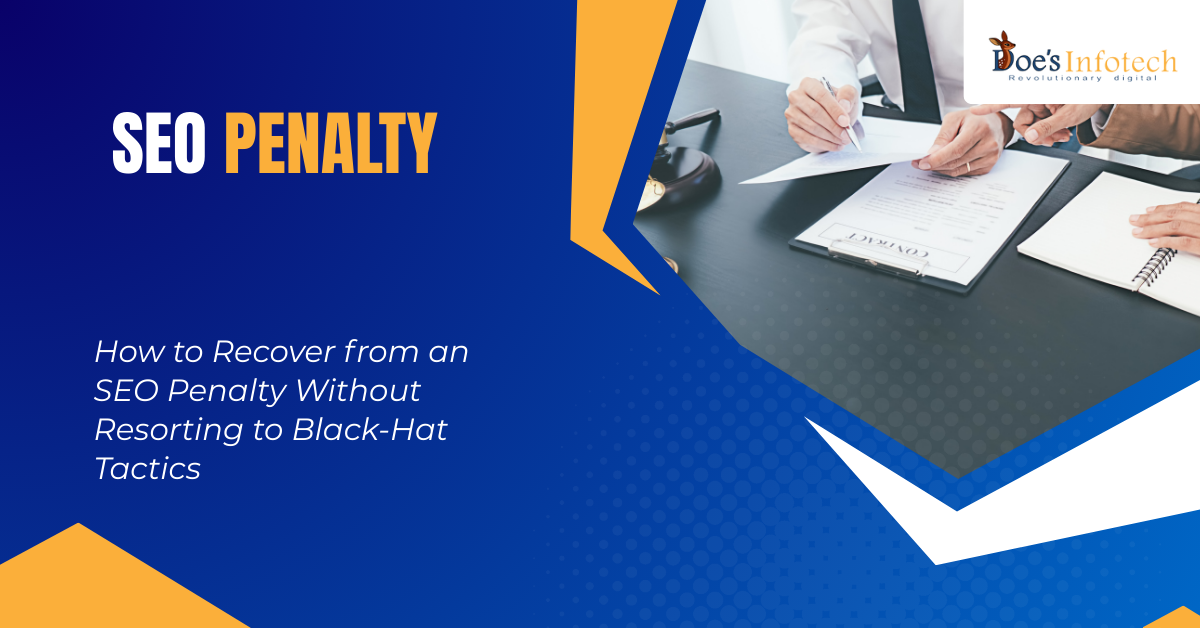





















Social media has become an essential part of business growth in today’s digital landscape. It...




Link building has long been a cornerstone of search engine optimization (SEO). By earning quality...






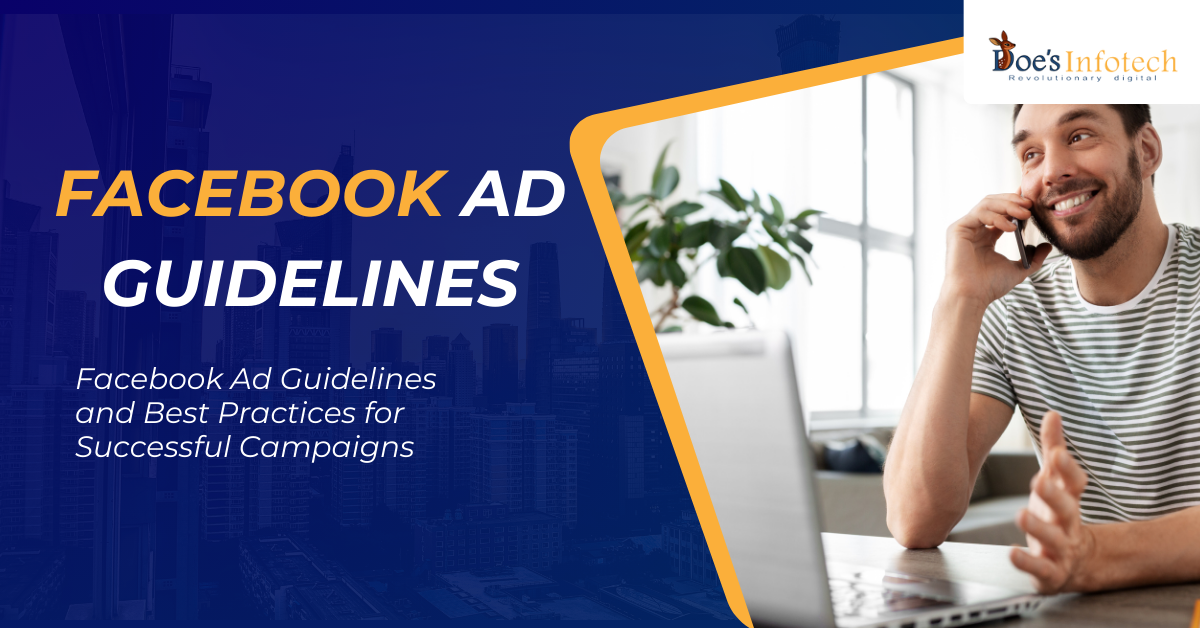





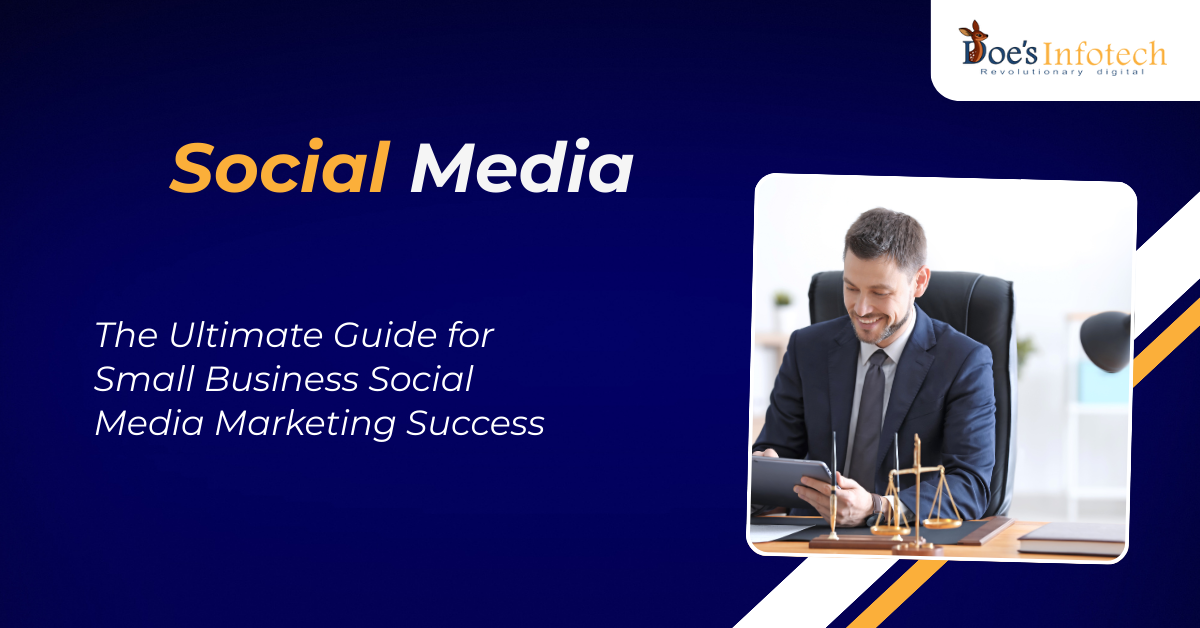
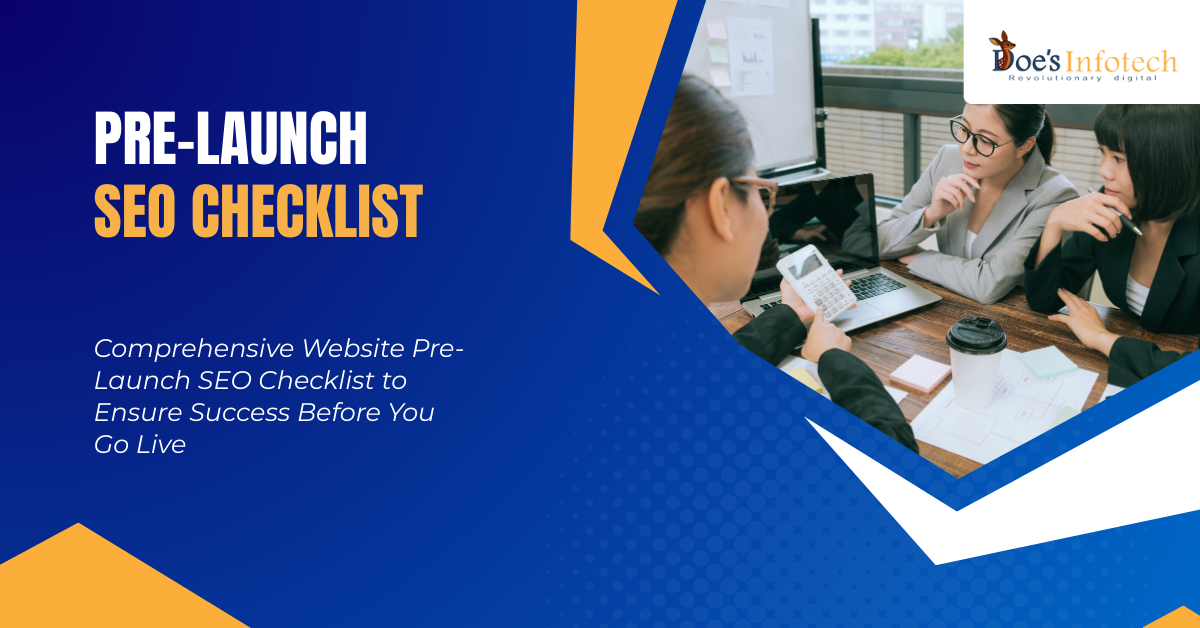


















To succeed in today’s market, you need a strong marketing plan that boosts your business...





As technology continues to evolve, voice search is becoming a dominant force in the way...


In the digital age, local SEO has become more important than ever for businesses that...

Google's algorithm updates have long been the subject of great importance for SEO (Search Engine...

The world of SEO (Search Engine Optimization) is constantly evolving. What worked last year might...

The digital landscape is changing rapidly, and in 2025, mobile SEO is more important than...

Personal development is an ongoing journey that involves improving skills, habits and knowledge to become...

In the rapidly evolving world of digital customer service, Artificial Intelligence (AI) chatbots have become...

When it comes to building a website, one of the first decisions you’ll have to...









In today’s digital landscape, a strong SEO (Search Engine Optimization) strategy is vital for businesses...

Explore how Google's 2024 updates affect e-commerce websites. Learn strategies to enhance your online store's...


In the ever-evolving digital landscape, staying updated with the latest changes in search engine algorithms...

Find the key differences between in-house PPC management and hiring a PPC agency to make...

In today’s competitive digital landscape, businesses must focus not only on attracting visitors to their...






Top strategies social media optimization services use, including social strategy, content creation, audience targeting and...






As we move into 2024, the digital marketing landscape continues to evolve, bringing new challenges...
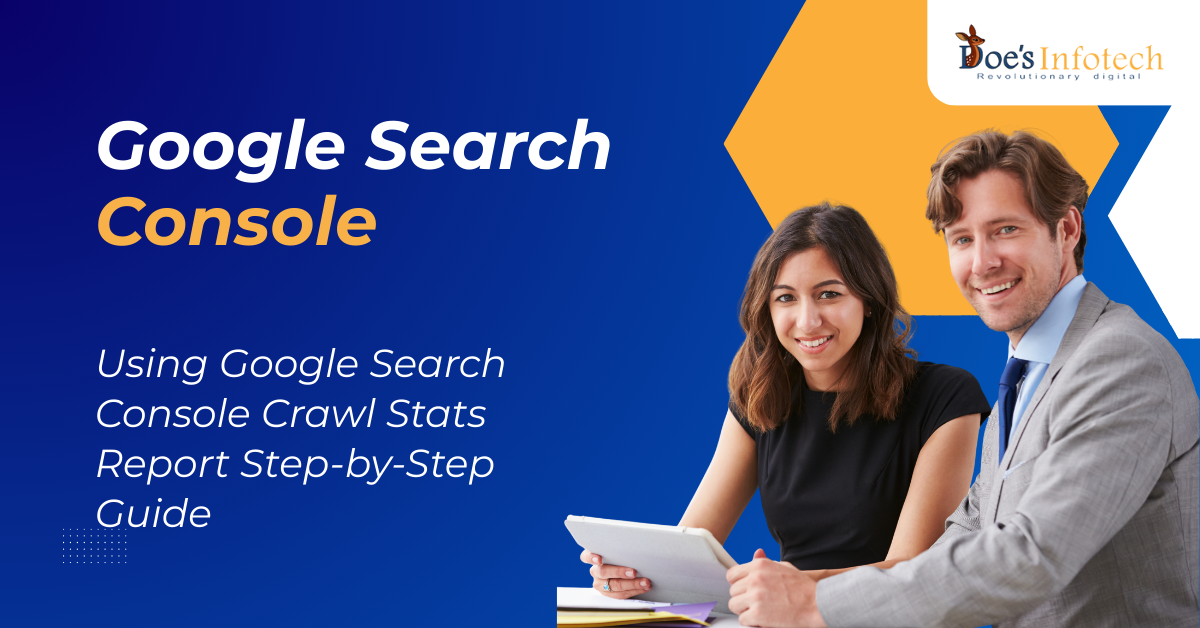

Creating great content is one thing, but getting it noticed by search engines is another....

Learn how analytics in a search engine marketing company services enable data-driven decisions, performance tracking...






When it comes to optimizing a WordPress website for search engines, Yoast SEO is one...

In today’s competitive digital world, having a solid presence on social media is more than...

Learn technical SEO with this beginner-friendly guide. Optimize crawling, indexing, website speed, mobile-friendliness, structured data...






In today's digital world, social media has become an essential tool for businesses. It helps...


In the rapidly evolving digital world of 2024, having a strong online presence is no...

In today's digital-first world, having a well-designed, fully functional website is critical for any business....

In today's digital age, having a website that offers a great user experience (UX) is...

In today’s mobile-first world, ensuring that your website is mobile-friendly is no longer optional—it's essential....

Discover how to choose the right social media marketing service with expert solutions tailored for...

In today’s digital world, building and maintaining brand visibility is essential for business growth. With...

A well-optimized website is the cornerstone of any successful SEO strategy. It ensures that search...

Learn how to use Google's Rich Results Test to improve your search visibility with enhanced...

When you search for something on Google, you’re presented with a list of websites, each...

In today's fast-paced digital world, having a professional website is essential for businesses of all...

In today’s digital landscape, having a strong online presence is essential for any business looking...

Discover why investing in a professional website development service can boost business growth, enhance your...

In today’s competitive online world, an effective SEO strategy is essential for business success. A...

With the right expert, you can grow your brand, engage your audience, and implement a...

As Google continues to evolve its algorithms, keeping up with the latest changes is essential...

Explore 5 key link building strategies that boost SEO, improve search rankings, and generate high-quality...

In today's digital world, a strong social media presence is essential for businesses aiming to...

When Google makes changes to its algorithm, it can have a big impact on websites...

In today's digital age, having a strong online presence is crucial for the success of...

Understand why your business needs a social media marketing agency in 2026 to boost brand...

In today’s competitive online marketplace, e-commerce businesses are constantly searching for ways to improve product...

Finding the right agency can help you develop an effective social strategy that ranges with...

How do you select the right one for your business needs? In this article, we’ll...

In today’s digital world, having a strong online presence is more important than ever. Many...